Step 1 - New Student Enrollment
Please click on the link below to begin the registration process.
https://rdsweb.highland.k12.in.us/rdsparentaccess/
You will view this screen:
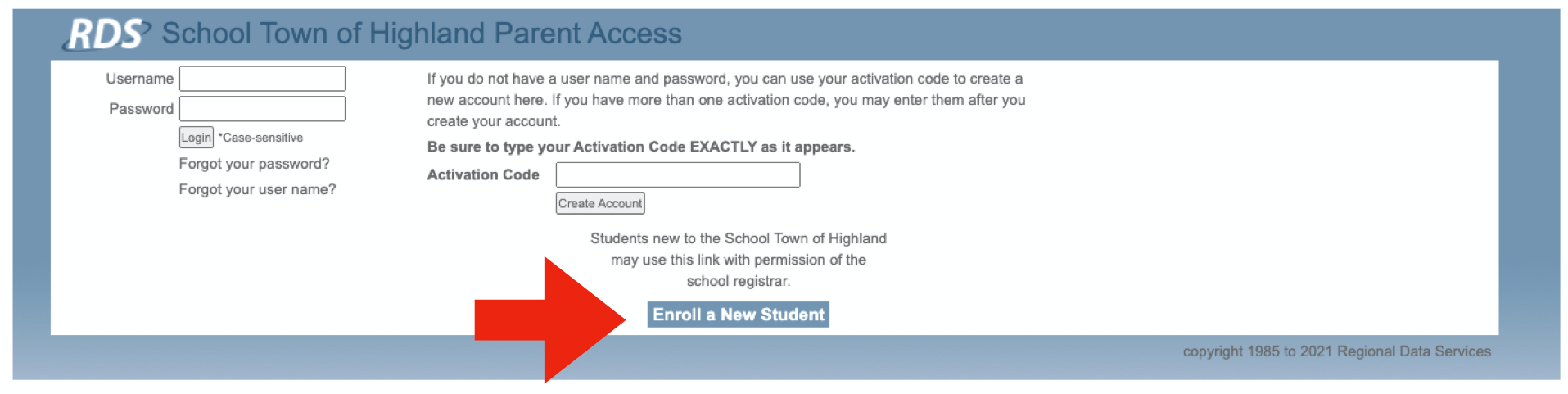
click here for New Student packet Click on ENROLL A NEW STUDENT
Step 2 - Complete the calendar request and New Student Packet
After completing the New Student Enrollment online you will need to click on this (Calendar Link) to make a scheduling appointment.
Please complete and bring with you to the appointment the New student packet (click here for New Student packet) and required documents. Should you have any questions you may contact the registrar at registrar@highland.k12.in.us, phone 219-922-5613.
